Public Shares
zrok supports public sharing for web-based (HTTP and HTTPS) resources. These resources are easily shared with the general internet through public access points.
Peer to Public
public sharing is most useful when the person or service accessing your resources does not have zrok running locally and cannot make use of the private sharing mode built into zrok. Many users share development web servers, webhooks, and other HTTP/HTTPS resources.
As with private sharing, public sharing does not require you to open any firewall ports or otherwise compromise the security of your local environments. A public share goes away as soon as you terminate the zrok share command.
Using public shares is easy and is accomplished using the zrok share public command. Run zrok share public to see the command-line help and to learn how to use public shares.
In zrok v2.0, you can create persistent public shares using reserved names in namespaces:
# create a reserved name
zrok create name -n public myapp
# share using the name
zrok share public localhost:8080 -n public:myapp
This allows you to maintain the same public URL across multiple share sessions. See reserved names and namespaces for comprehensive details about the v2.0 namespace/name system.
Public Backend Modes
The default backend mode is proxy which targets an HTTP URL that must be reachable by the backend.
zrok share public 80